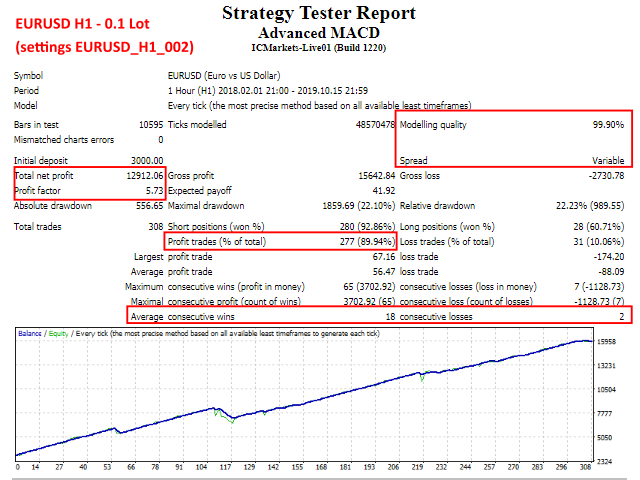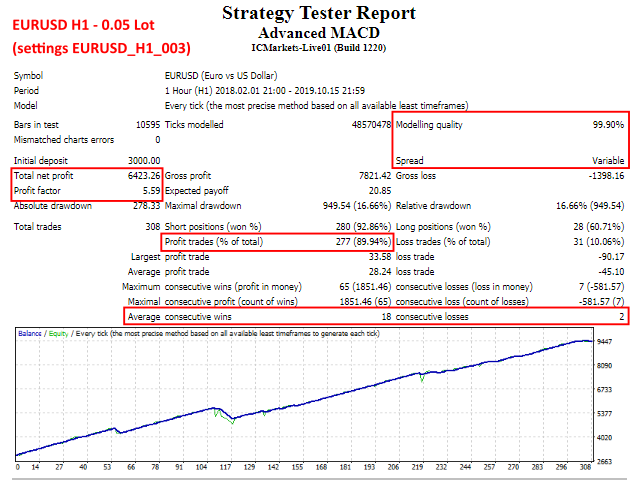Advanced MACD is a safe and fully automated EA. This EA uses MACD indicator with double confirmation set and filtering by range of latest price movements. Every order has stop-loss and the EA has implemented advanced filtering functions together with spread and slippage protections.
This EA does NOT use the dangerous strategies like Martingale, etc. Advanced MACD is NOT a tick scalper that produces high number of trades per day and it is NOT dependent on every point of price.
This EA is fully adjustable by user and is not limited by trading pair or time-frame (recommended to use on H1 time-frames). Advanced MACD EA default settings is optimized for EURUSD H1.
Advanced MACD EA is verified on both platforms (MT4 and MT5) and successfully passed tests and simulations with 100 % real ticks in MT5 with variable spread and simulated execution delays as well as with 99.90 % real ticks in MT4 with variable spread.
Recommendations
- EURUSD H1 time-frame
- Use minimal deposit of 500 USD
- Adapt your own risk settings according to the account equity
Trading Instructions
- Move EA to the chart (simply drag and drop)
- When pop up window appears select desired settings (for EURUSD H1 you can use default settings)
- In settings window always adjust FixedLotSize (or RiskInPercentOfBalance when UseAutolot is enabled) based on your account equity and your own trading risk
- If using more charts, make sure that each chart has unique Magic number !!!
- Confirm settings and let the EA trade
Trading checklist
- Make sure that each chart has unique Magic number!
- If using standard VPS server or personal PC – Make sure that “AutoTrading” is enabled in your Metatrader terminal (smiley face on the top right corner of the chart)
- If you are using Metatrader MQL VPS server – Make sure that “AutoTrading” is disabled in your Metatrader terminal (sad face on the top right corner of the chart)
- Make sure that you are using right Money management and every time verify with back-test
Detailed Information
Parameters
General Settings
- Magic – Magic number – MUST be unique for each chart
- CommentOrders – Optional – Custom comment for orders
- StatusIntervalInHours – number of hours for periodic EA status check
- EnablePushNotifyStatus – Enable/Disable sending EA status with push notification
Risk Settings
- FixedLotSize – Fixed size of the Lot to trade (UseAutoLot has to be disabled)
- MaxOrders – Max number of orders that can be traded simultaneously
- MinDistance – Minimum distance in points for placing new orders
- CloseProfit – Close in profit after reaching desired profit points
- OrderHoldingTimeHours – Time in hours that orders can be traded from the last placed order
- StopLoss – Stop loss in points
- TakeProfit – Take profit in points
Risk Settings – Automatic Lot
- UseAutoLot – Enable/disable automatic lot size calculation base don account balance and StopLoss
- RiskInPercentOfBalance – Risk in percent of account balance
- MaxLotSize – Maximum size of the lot
Advanced MACD Specific Settings
- FastEMA – Fast EMA parameter for MACD indicator
- SlowEMA – Slow EMA parameter for MACD indicator
- SignalMA – Signal EMA parameter for MACD indicator
- FilterMACD – Confirmation filtering parameter for MACD indicator
- Weight – Weight parameter for MACD filter
- Deviation – Deviation parameter for MACD filter
- StepFileter – MACD filter step
- MaxFilter – MACD max filter size
Info Panel Settings
- ShowInfoPanel – Show/Hide Info Panel
- PanelBackgroundColor – Info Panel background color
- DefaultFontColor – Info Panel main font color
- PanelHeaderColor – Info Panel Header background color
- HeaderFontColor – Info Panel Header font color
Other Settings
- UseSpreadProtection – Enable/Disable spread protection
- MaxSpread – Max spread in points (Running mean spread)