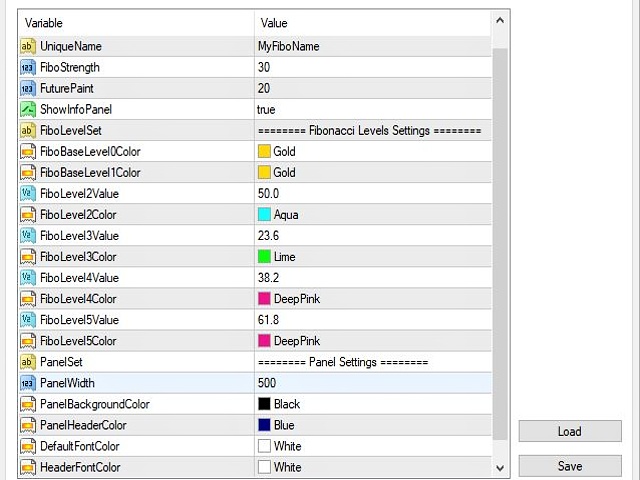Automatic Fibonacci is an indicator for automatic Fibonacci Levels drawing. It is fully adjustable by user. User can also select different Fibonacci Levels by user settings or can use multiple times Automatic Fibonacci indicator in one chart.
Features
- Easy to use (just drag and drop to the chart)
- Possible to use with any trading instrument
- Possible to use on any time-frame
- Fully adjustable
- Custom Fibonacci levels
- Custom colors
Detailed Information
Parameters
General Settings
- UniqueName – Some unique name (Important if using more Automatic Fibonacci in one chart)
- FiboStrength – Probably the most important parameter – Determines the strength of Fibonacci levels
- FuturePaint – Distance from current time candle to print the Fibonacci labels
- ShowInfoPanel – Show/Hide Info panel
Fibonacci Levels Settings
- FiboBaseLevel0Color – Color for the First Fibonacci base level
- FiboBaseLevel1Color – Color for the Second Fibonacci base level
- FiboLevel2Value – 1st Custom Fibonacci level value
- FiboLevel2Color – 1st Custom Fibonacci level color
- FiboLevel3Value – 2nd Custom Fibonacci level value
- FiboLevel3Color – 2nd Custom Fibonacci level color
- FiboLevel4Value – 3rd Custom Fibonacci level value
- FiboLevel4Color – 3rd Custom Fibonacci level color
- FiboLevel5Value – 4th Custom Fibonacci level value
- FiboLevel5Color – 4th Custom Fibonacci level color
Panel Settings
- PanelBackgroundColor – Panel background color
- PanelHeaderColor – Panel header color
- DefaultFontColor – Default font color
- HeaderFontColor – Header font color