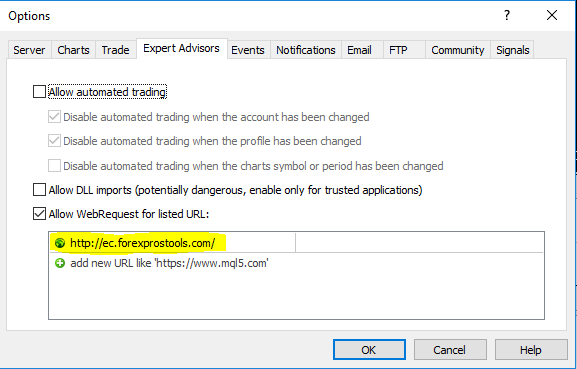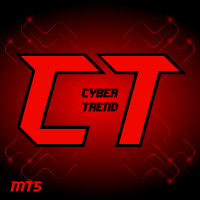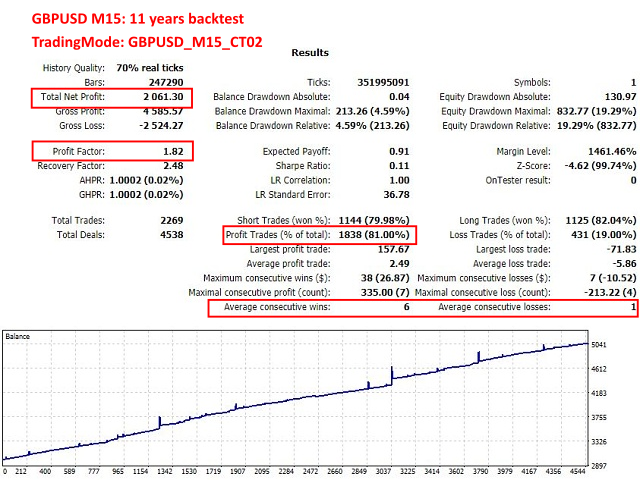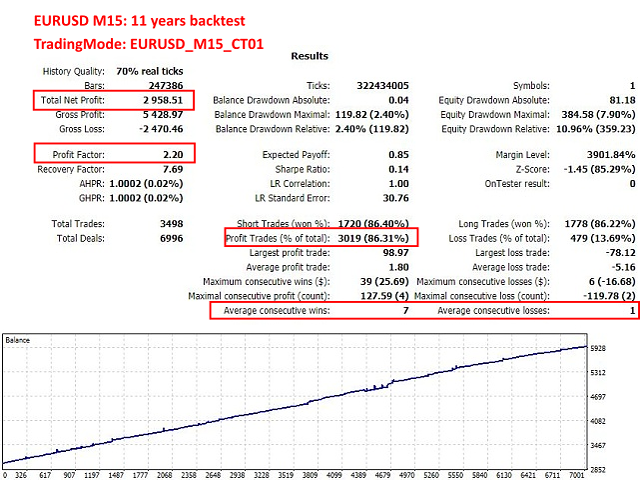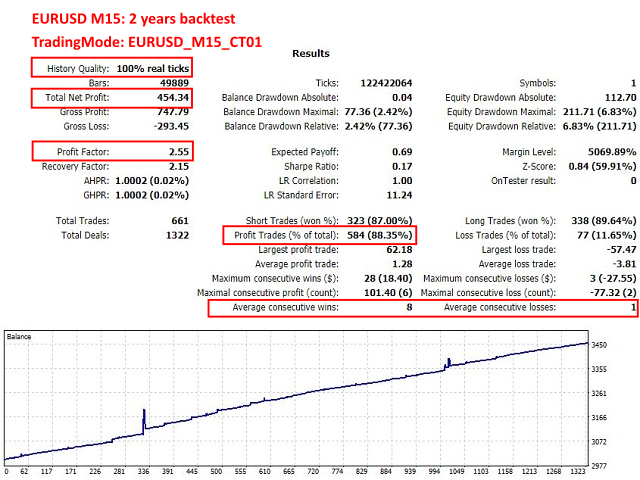CyberTrend MT4 is a fully automatic Expert Advisor based on advanced algorithms for short term trend prediction. This EA uses several custom made indicators combined with candles prediction that helps to achieve a very high-rate of winning trades.
This EA successfully passed long term back-test with real tick data (accuracy 99.9 %), variable spread, real commission and swap.
CyberTrend is also fully adjustable by user. Please read the following description for detailed information.
Features
-
- Easy to use (just drag-and drop)
- Grid strategy
- News filter
- passed long term back-test validation on 99.9 % historical data
- pre-optimized trading modes
Recommendations
-
- M15 Timeframe
- EURUSD
- ECN broker is always recommended for automated trading (but not limited to other brokers).
- Leverage 1:200 or higher
- deposit 1500 USD
Trading Instructions
-
- Move EA to the chart (simply drag and drop)
- When pop up window appears select desired settings (for EURUSD M15 you can use default settings).
- If using more trading pairs or more charts, make sure that each chart has unique Magic number !!!
- Confirm settings and let the EA trade
Trading checklist
-
- Make sure that each chart has unique Magic number!
- If using standard VPS server or personal PC – Make sure that AutoTrading is enabled in your Metatrader terminal (smiley face on the top right corner of the chart)
- If you are using Metatrader MQL VPS server – Make sure that AutoTrading is disabled in your Metatrader terminal (sad face on the top right corner of the chart)
- Make sure you are using charts with M15 timeframe
- Make sure that you are using right Money management and every time verify with back-test
Detailed Information
Optimization recommendations:
General Settings
- IMPORTANT: TradingMode MUST be switched to “Custom”
- ShowInfoPanel – Set to false for optimization to speed up process
Basic Strategy Settings
- ThresholdClose – recommended range: 30 – 150
- ThresholdAdd – recommended range: 50 – 150
- MaxOrders – recommended range: 5 – 20
Advanced Strategy Settings
- Predictor – recommended range: 4 – 20
- ConfirmDistance – recommended range: 3 – 20
- UseLongConfirm – true / false
- LongPeriod – higher than selected time-frame
- LongPeriod – recommended range: 5 – 30
- UseMediumConfirm – true / false
- PredictorMedium – recommended range: 5 – 30
- MediumPeriod – higher than selected time-frame
Parameters
General Settings
- Magic – Magic number
- CommentOrders – Order comments
- ShowInfoPanel – Show/Hide info panel
- GMT – Broker GMT (usually 2 for most ECN brokers)
- TradingMode – Pre-optimized trading modes. If you want to trade own settings in Strategy Settings section set TradingMode to “Custom”
Risk Settings
- BaseLot – Base Lot size
- StepLot – Step Lot size
- MaxLot – Max Lot size
- StopLoss – 0 (No StopLoss), > 0 (Use StopLoss)
- MaxSlippage – Max slippage
- UseSpreadProtection – Enable/Disable spread protection
- MaxSpread – Max spread for spread protection
- UseEquityProtection – Enable/Disable draw-down protection
- CloseAtCurrencyDD – Will close all trades if draw-down in currency is greater than CloseAtCurrencyDD
Note: Whole Strategy Settings section has effect only if TradingMode is set to “Custom”
Basic Strategy Settings
- ThresholdClose – Threshold for orders closure
- ThresholdAdd – Threshold for orders addition
- MaxOrders – Maximum number of placed orders
Advanced Strategy Settings
- Predictor – Parameter for actual bars prediction
- ConfirmDistance – Distance parameter for actual bars confirmation
- UseLongConfirm – Enable/Disable long term bars confirmation
- UseLongConfirm – Parameter for long term bars confirmation
- LongPeriod – Period for long term confirmation
- UseMediumConfirm – Enable/Disable Medium term bars confirmation
- PredictorMedium – Parameter for medium term bars confirmation
- MediumPeriod – Period for medium term confirmation
News Filter
News Filter Settings
News filter never works in back-test !!
Note: For the news filter function in the terminal go to: “Tools -> Options -> Expert Advisors” and add the “http://ec.forexprostools.com/” to the Allowed URLs
- HighImpactNews – Enable/Disable High impact news filter
- HighStopMinutesBefore – Minutes before high impact news that EA won’t open new position
- HighStopMinutesAfter – Minutes after high impact news that EA won’t open new position
- MediumImpactNews – Enable/Disable Medium impact news filter
- MediumStopMinutesBefore – Minutes before medium impact news that EA won’t open new position
- MediumStopMinutesAfter – Minutes after medium impact news that EA won’t open new position
- LowImpactNews – Enable/Disable Low impact news filter
- LowStopMinutesBefore – Minutes before low impact news that EA won’t open new position
- LowStopMinutesAfter – Minutes after low impact news that EA won’t open new position