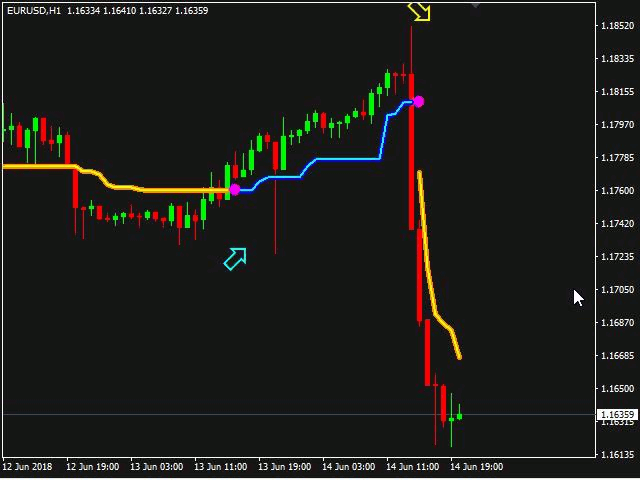Xtreme TrendLine is an advanced powerful trend indicator. This indicator is based on candles analysis and trend channels. It can be used on any trading pair or instrument on any time-frame.
This indicator is accessible in EA via iCustom functions and is fully adjustable by user.
Features
- Easy to use (just drag and drop to the chart)
- Possible to use with any trading instrument
- Possible to use on any time-frame
- Fully adjustable
- Trend detection alerts and notifications
- Possible to use with an Expert Advisor via iCustom function
- Unique algorithm for the trend detection
Detailed Information
Trading Instrument Selection
Xtreme TrendLine can be used with any trading instrument:
-
- Ideally trade pairs with success rate higher than 65 %.
- Trade pairs you know the best and the most traders use to trade (EURUSD, GBPUSD, AUDUSD, etc.)
- Use pairs with lower spread if using for scalping on lower time-frames than M30
Time-frame selection
This Indicator can be used on any time-frame:
- D1 and above for long term trading
- H4 for swing trading
- H1 (or M30) for day trading
- M15 for scalping
You can place the indicator on multiple time-frames to have one as a main signal and the second one as a confirmation signal etc.
Tips and Tricks
By increasing PriceLineMainPeriod and PriceLineFilter parameter the indicator will create less false signals but also detection of the trend reversal will be slower.
Generally said:
- Higher PriceLineMainPeriod value – slower indicator but less false signals
- Higher PriceLineFilter value – slower indicator but less false signals (recommended to use higher numbers for the more volatile trading pairs)
Lower time-frames require higher PriceLineMainPeriod and PriceLineFilter values in general
Below you can find some examples (for the inspiration) how these parameters can be set for different trading pairs on different time-frames.
- PriceLineMainPeriod = PLMP
- PriceLineFilter = PLF
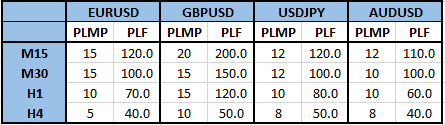
Indicator Buffers:
- #0: Trendline value
- #1: Trendline UP
- #2: Trendline DOWN
- #5: Uptrend reversal
- #6: Downtrend reversal
Parameters
General Settings
- EnablePushNotifications – Enable/disable push notifications
- EnableAlerts – Enable/disable alerts
Trendline Settings
- PriceLineMainPeriod – Main trendline detection period¨
- PriceLineFilter – Filtering constant
- PriceLineSmoothPeriod – Main trendline smooth period
- UptrendBackColor – Background color for UPtrend line
- UptrendFrontColor – Foreground color for UPtrend line
- DowntrendBackColor – Background color for DOWNtrend line
- DowntrendFrontColor – Foreground color for DOWNtrend line
- BackLineWidth – Background Trendline width
- FrontLineWidth – Foreground Trendline width
- ShowTrendArrows – Show/Hide Reversal arrows
- ArrowUpColor – UPtrend reversal arrow color
- ArrowDownColor – DOWNtrend reversal arrow color
- ShowReversalPoint – Show/Hide Reversal points on trendline
- ReversalPointColor – Reversal points color
- LineInBackground – Trendline in foreground/background selection
Trend Stable Area Settings
- ShowStableTrend – Show/Hide stable trend area channel
- StableTrendMaxVariance – Maximum variance for stable trend area detection
- StableTrendMinLength – Minimum bars for the stable trend area detection
- StableTrendMaxWidth – Maximum bars distance for the stable trend area
- StableTrendAreaColor – Stable trend area channel color
- StableTrendAreaLineStyle – Stable trend area channel line style
- StableTrendAreaLineWidth – Stable trend area channel line width
- StableTrendAreaProlong – Stable trend area channel lines prolong to the future
- StableTrendAreaFill – Stable trend area channel fill with color